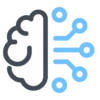Exporting the schema of a Salesforce object as a CSV list is not a standard feature of Salesforce, as it typically provides schema information through its user interface or API.
However, you can manually create a CSV list representing the schema of a Salesforce object by listing the field names and their properties. Here’s a simplified example of what such a CSV list might look like for the “Account” object in Salesforce:
Field Name,Data Type,Description Account Name,String,The name of the customer or company
Type,String,Indicates the type of customer, e.g., "Prospect," "Customer," "Partner"
Industry,String,The industry or sector to which the customer belongs Phone,String,The customer's primary phone number
Website,String,The customer's website
URL Billing Address,Text,The address where invoices and bills are sent Shipping
Address,Text,The address where products are shipped
Description,Text,A description or notes about the customer
Owner,Lookup(User),The Salesforce user responsible for managing the customer record
Account Number,String,A unique identifier for the customerThis CSV list provides the field names, data types, and brief descriptions for each field in the “Account” object.
You can manually create similar CSV lists for other Salesforce objects by inspecting the object’s schema in Salesforce setup or documentation.
Keep in mind that this is a simplified example, and Salesforce schema can be more complex, with additional properties and relationships between objects.
Exporting a comprehensive schema might require a more in-depth analysis and documentation process.