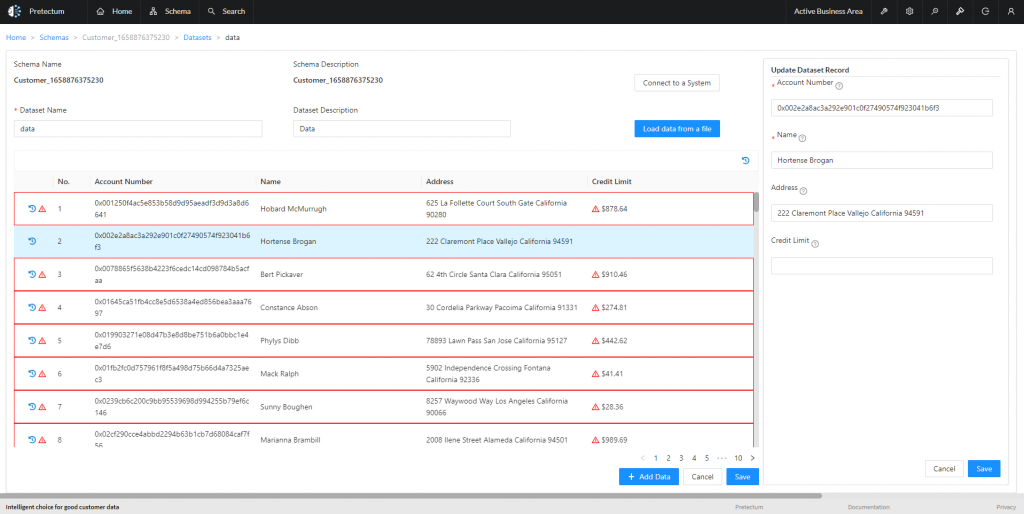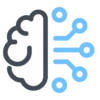The Pretectum CMDM affords you the ability to add customer master data through three different methods. You can add data in bulk using a bulk upload method that appends or replaces the data or you can use an API to achieve the same result.
For single record maintenance (creation and editing) you can make use of the quick entry form associated with the platform ad the configured schemas and datasets.
To make use of the quick-entry screen you must have permission to edit the dataset and you must be in edit mode of the dataset.
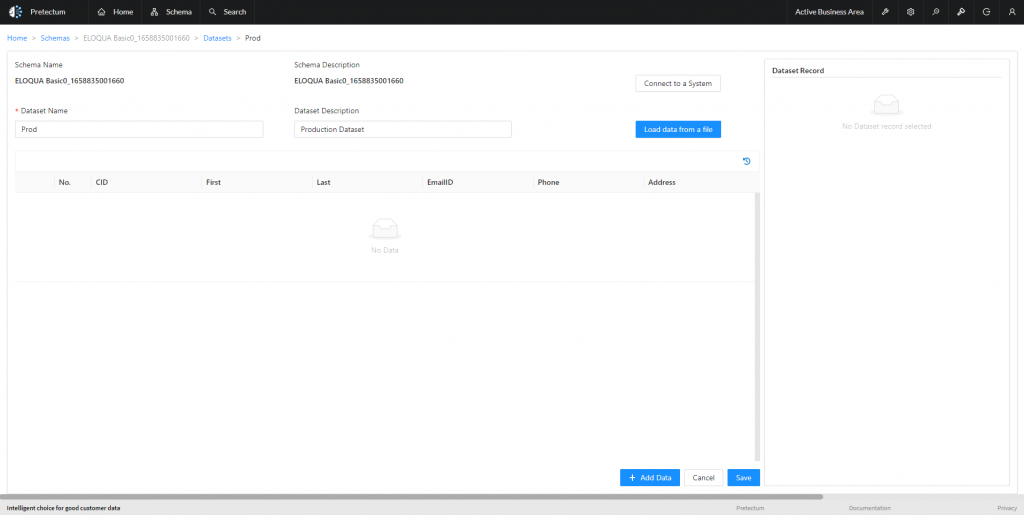
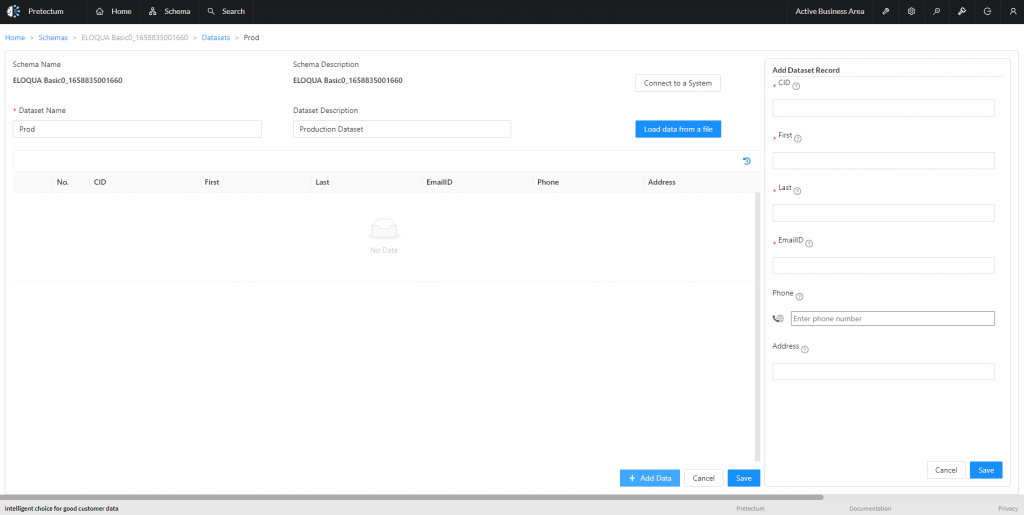
Edit mode is achieved by selecting the pencil icon associated with the given dataset